京东特价399的NETGEAR R6400买了两台,另外16年底日亚海淘的PS4 PRO也到了。为了实现路由器梅林固件挂SS上网,其中一台R6400刷了梅林固件,并且这里记录下LINUX架设配合梅林固件游戏模式V2的SS服务端。
安装平台:CentOS、Debian、Ubuntu。
已测试过的平台:
CentOS 6 32/64bit
CentOS 7 32/64bit
Debian 6 32/64bit
Debian 7 32/64bit
Debian 8 32/64bit
Ubuntu 14 32/64bit
一、安装命令:
1. wget --no-check-certificate https://github.com/clangcn/game-server/raw/master/install-game-server.sh -O ./install-game-server.sh 2. chmod 500 ./install-game-server.sh 3. ./install-game-server.sh install
二、卸载命令:
./install-game-server.sh uninstall
三、更新命令:
./install-game-server.sh update
四、多用户配置文件范例:
自己修改下面范例格式后替换默认的配置文件:/usr/local/game-server/config.json
{
"server":"0.0.0.0",
"local_port":1080,
"timeout": 600,
"method":"chacha20",
"port_password":
{
"端口1": "密码1",
"端口2": "密码2",
"端口3": "密码3",
"端口4": "密码4",
"端口5": "密码5"
},
"_comment":
{
"端口1": "端口描述1",
"端口2": "端口描述2",
"端口3": "端口描述3",
"端口4": "端口描述4",
"端口5": "端口描述5"
}
}
六、开关游戏模式V2服务以及查看状态
service game-server start service game-server stop service game-server status
接着进游梅林路由器配置:



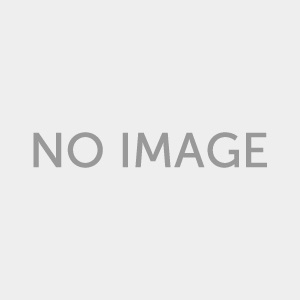
按照以上教程,已经安装成功,速度不是盖的,感谢分享!有个错误要说一下,第一条命令,参数之间要有空格,直接复制是不成功的!
路由器是华硕RT-AC87U,连看油管视频都1080P无压力了!
真是好文章!我的PS4游戏联机看来没问题了!哈哈!
已经对格式进行调整,谢谢指出 :D
各位大佬,求合租,玩游戏需要。