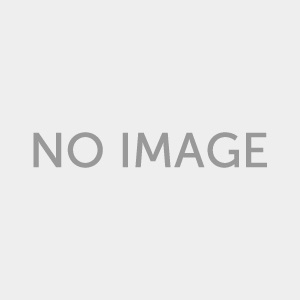今年黑五MXROUTE和往年一样给了特惠,于是入了一款,觉得个人用真心不错。下面记录下创建配置过程,以及最后的验证。购入套餐后会收到以下邮件
IMPORTANT INFORMATION: 1. If there are service outages, they will be reported here: uptime.mxroute.com 2. We often announce things related to the service on our Twitter page.3. Get support here. 4. Tutorials can be found here: https://mxroutehelp.com/ Control Panel Login URL: https://arrow.mxrouting.net:2222 Control Panel Username: XXXXX Control Panel Password: XXXXX DNS MX RECORDS: arrow.mxrouting.net (Priority 10) arrow-relay.mxrouting.net (Priority 20) (These above are both record type "MX" and should have the name value set to either @ or blank, not a subdomain) Even if not using our MX records, sending domains are required to have at least one MX record to send from MXroute. Otherwise you cannot receive bounce emails. SPF RECORD (REQUIRED): Name: @ or blank Type: TXT Record: "v=spf1 include:mxlogin.com -all" (注意有的域名供应商DNS不需要双引号,比如WEST.CN就不需要输入双引号) DKIM: Note that DKIM is enabled by default. Failure to configure this in your DNS may reduce inbox delivery. This is unique per domain, and we have a tutorial to help you with it here: https://mxroutehelp.com/index.php/2019/08/25/set-up-dkim/ IMAP Server: arrow.mxrouting.net SMTP Server: arrow.mxrouting.net IMAP PORTS: 993 (SSL), 143 (non-encrypted) SMTP PORTS: 465 (SSL), 25 (non-encrypted), 587 (STARTTLS), POP3 PORTS: 995 (SSL), 110 (non-encrypted) Custom Hostname for Webmail, POP, SMTP, IMAP: https://mxroutehelp.com/index.php/2019/08/25/custom-webmail-pop-imap-smtp-domain/
对照以上DNS解析,先在域名提供商DNS解析处按照下列图示完成,并且注意红框的优先级20和10,其中x._domainkey所对应的值在下图所示中复制,注意有些服务商不需要双引号,比如WEST.CN
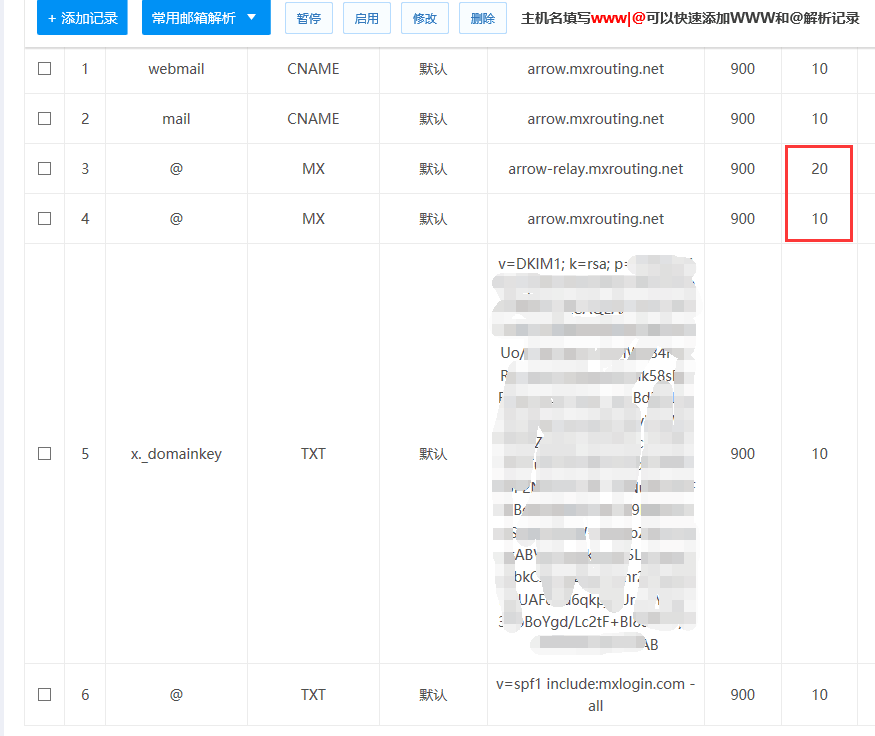
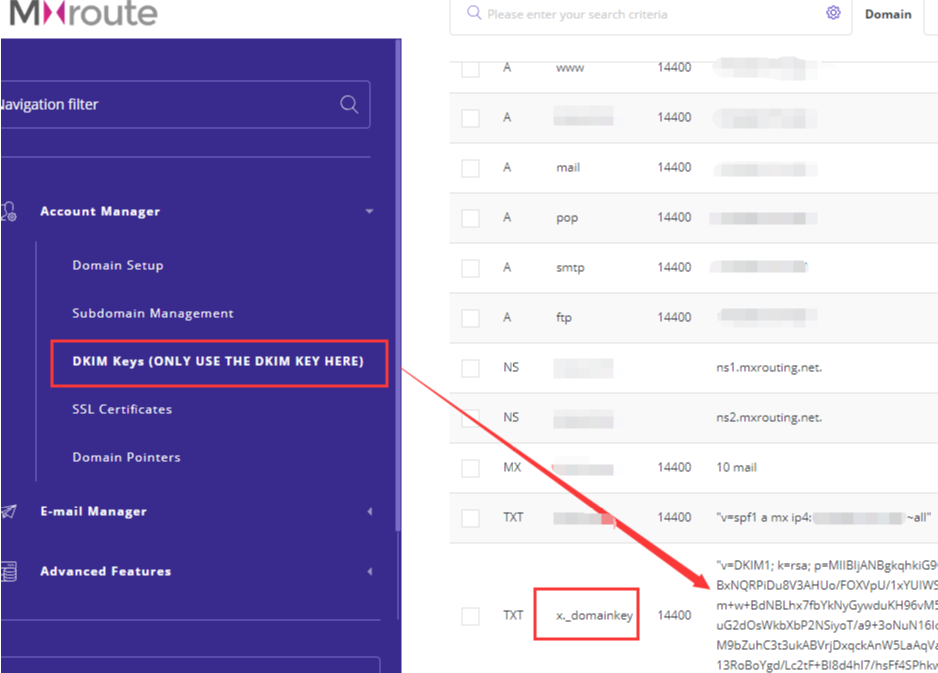
如图所示添加完DNS后等待一段时间生效,之后便可以在MXROUTE面板中设置邮箱了,设置完后用到专门的网站:DKIM, SPF, SpamAssassin Email Validator。点进去之后,你会看到界面中有个随机生成的邮箱(例如 [email protected]),你需要用你刚配置好的邮箱给它发一封任意内容的邮件,然后点击“View Results”,如果没有结果可能是因为邮件还在发送中,直接刷新(浏览器会问你是否重复提交表单,点击“是”)直到有结果就好了。正常的结果应该是这样的(只需要注意红框里的字):
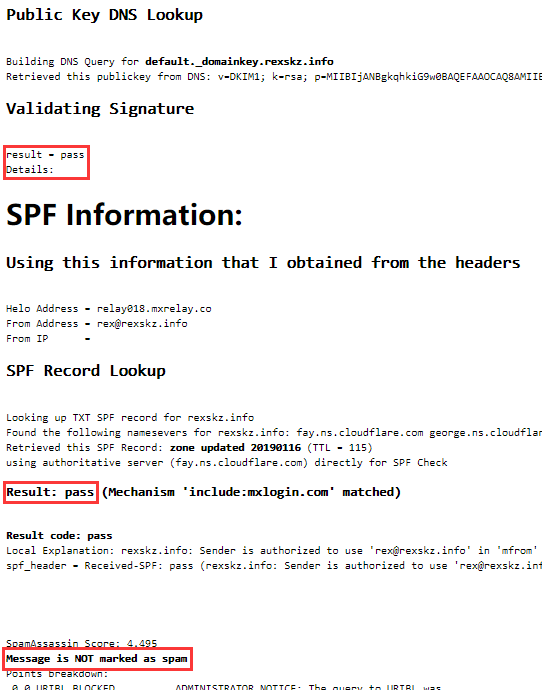
这样就完工啦!